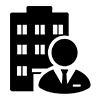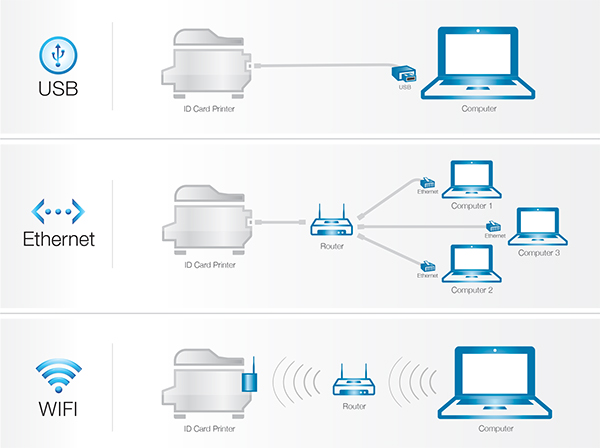ID Card Printers
An ID card printer is a specialized device designed for ID card printing. It creates high-quality identification cards for various purposes, such as employee badges, student IDs, and membership cards. These printers, also known as ID card printing machines, offer efficient and secure ID card printing solutions. For those looking for the best ID card printers in Bangalore, ForceID provides top-of-the-line equipment and services. With ForceID, you can ensure reliable and professional ID card printing that meets your organization’s needs.
These printers come in various models, offering features like single-sided or dual-sided printing, colour or monochrome output, and different levels of security enhancements. Advanced models can encode smart cards, magnetic stripes, and RFID chips, providing additional layers of security and functionality. This makes them ideal for access control, time and attendance tracking, and other applications requiring secure identification.
ID Card Printer in Bangalore
One of the significant advantages of having an PVC card printer is the ability to customize cards with photos, logos, and personalized information. This not only helps in easy identification but also reinforces the brand identity. Furthermore, in-house printing eliminates the need to outsource card production, saving time and costs.
Whether you are looking to improve campus security, manage employee access, or streamline visitor management, an ID card is a versatile and cost-effective solution that adapts to your unique requirements.
ID Card Printer Price
Basic ID card printer pricing starts from INR 65,000, with advanced retransfer models up to INR 4 lakh. Choose the right printer for your needs and budget for efficient, high-quality printing.