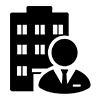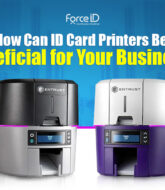ID cards plays a crucial role in every firm and it’s used to identify people, verify their identity, track their movements, etc. Nowadays traditional paper-based is replaced with PVC, laminated, magnetic cards etc. With such a wide collection of ID card printers, evaluating the choices can become an immense task.
Force ID being the best ID Card Printer Provider in India, introduces the new set of ID card printers which would sooth your mind with utmost perfection. Below discussed are some of the fine methods of choosing the best ID card printers.
Determine Your Budget
Since an organization’s budget can be the most limiting factor, It will be more easier if you keep a pre-established budget range in your mind while evaluating the printers.
Single Or Dual-Sided
Before choosing single or dual sided printers have a picture of the elements to be printed on the card and make sure if one side is enough for all the content. If its a dual-sided printers it would automatically flip and print on the backside of a card in a single pass.
Printing Method
Each printer type uses different mode of printing. Most ID card printers perform dye sublimation printing, which is also known as direct-to-card (DTC). These kind of printers infuse the color from the printer ribbon into the card using heat from the printhead. Rewritable cards are thermo-sensitive which can be printed, erased, and re-printed up to 500 times. Reverse transfer printing or retransfer printing is a higher-end printing technology that brings crisper, HD resolution, and true over-the-edge printing without the white borders.
Volume Requirements
Knowing the estimated printing volume seems important while opting for a printer. This stage would assist you consider saving upfront with a lower level printer, compared to saving in the long run on production time and supplies cost.
Lamination, Security & Encoding
Lamination improves ID card durability and extends lifespan. It is especially helpful for cards in high impact environments, cards used outdoors, or cards that are swiped through a reader.
AlphaGuard is a method that adds a hologram-like watermark over an ID card without the need of any extra supplies or lamination unit. This extra layer of visual security helps to prevent unauthorized ID card duplication.
Barcodes, magnetic stripe, proximity cards, and other smart card technologies permitting cards to be used with existing programs for access control, time and attendance tracking, membership, or cashless payment.
Connection Type
USB cables connect printers to just a single computer and come standard with all printers. Ethernet connections are needed to connect the printer to a network. Wi-Fi is also an option for a few printers, that permits you to remotely send print commands to your printer.
Printer Size
You must consider the footprint and overall size of the ID card printer according to your area.
Field Upgrades
Some printers provides field upgrades so that an organization can add functionality later.
Operating System Compatibility
Ensure to check the printer for operating system compatibility if you use a retired, newly released, or Mac OSX operating system.
Warranty & Loaner Coverage
All printers come across with a manufacturer warranty that generally lasts between one to three years.
Here Force ID provides the best set of ID card printers. Choose the accurate one that suits your requirement. Get in touch with our crew for more enquiries